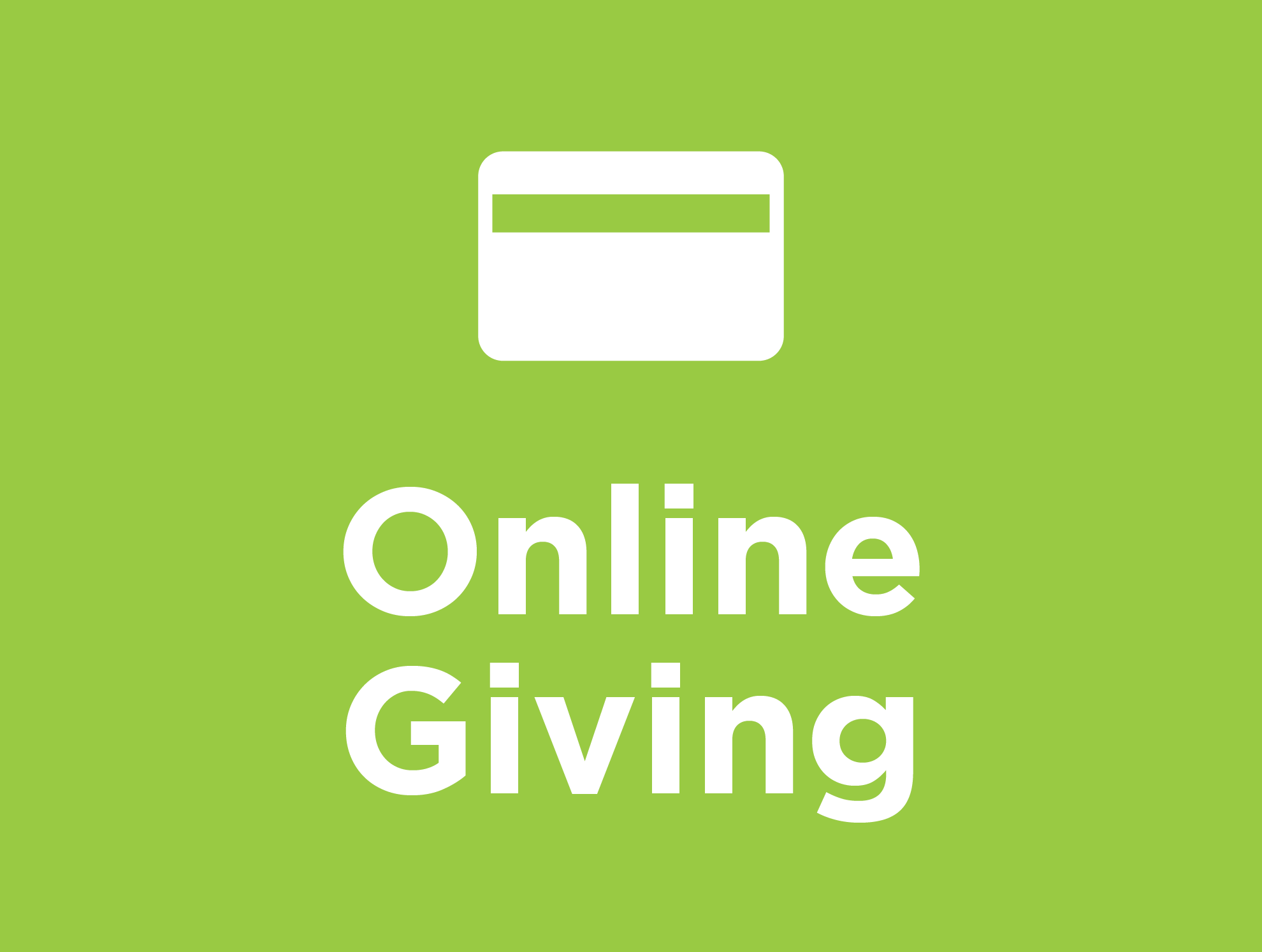myRealm is the updated web-based database and ministry tool that replaces myCrossroads.
It allows us to serve you better, but also allows you to:
- communicate with your groups and church family
- take control of your giving
- register and RSVP for events
- update your profile information
- choose who gets to see your information and
- find new ways to get connected.

Whether on myRealm or the Realm Connect App, once you sign up you can:
- Update your contact information
- Set privacy settings and control who sees your information
- Add your picture to your profile
- Set up your skills and interests profile, so that you can find new opportunities to serve and share your time and talents
- Control your giving, see your giving history, set up new gifts or pledges
- Find information on church events, register and RSVP for events
- Share posts and pictures, and plan events, with your groups
- Access our church directory
If you would like to receive an invitation to join myRealm by email or haven’t received your invitation yet, contact Crossroads Office at info@crossroadspres.org.
- Open the email invitation and select your password.
- You will receive a verification email, click the link in the email to verify your account.
- From this point you can log into myRealm as a Church Member or regular attendee.
- To login in to myRealm, use this link.
- Your username is the email address where you received the invitation and enter the password that you chose.
- You can then choose to download the Realm Connect App on your mobile device (use a link below) and can use the same email address and password to access your information on these devices also.
- Check the My Profile tab and ensure all your contact and personal information is up to date.
You are now all set to get connected.
View tutorials
Need more help or have questions/feedback? Contact the Church Office at info@crossroadspres.org or call 262-242-1670.